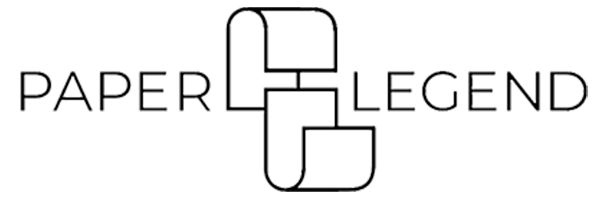Verwenden Sie das 3D-Modell, um zu verstehen, was Sie gerade bauen. Wechseln Sie in der oberen linken Ecke zwischen den Teilen. Funktioniert am besten auf einem Desktop-PC / Laptop.
Wie es funktioniert:
1. Verwenden Sie das Dropdown-Menü unten, um einzelne Teile (mit den Namen P1, P2, P3 usw.) in ihrer endgültigen Form anzuzeigen.
2. Verwenden Sie das 3D-Modell als Referenz, um die gefalteten Linien entsprechend zu falten, damit sie den Formen entsprechen.
3. Beginnen Sie mit dem Zusammensetzen, indem Sie den Zahlen auf den Teilen von klein nach groß folgen, z. B.: 1, 2, 3 ... Suchen Sie nach passenden Zahlen und verbinden Sie die Teile.
4. Tragen Sie Klebstoff auf die bedruckte Seite der Klappe auf. Verwenden Sie nicht zu viel Klebstoff.
5. Folgen Sie den Zahlen, bis Sie jeden Teil beendet haben
6. Fertige Teile zusammenführen, indem die auf beiden Seiten passenden „M-Nummern“ von klein nach groß verbunden werden. M1, M2, M3 …
7. Befestigen Sie die Skulptur auf der Grundplatte
8. Verwenden Sie Aufhängelöcher, um das Modell an der Wand zu platzieren